


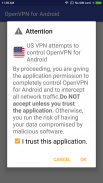




Description of US VPN
OpenVPN Connect is the official full-featured Android VPN client for the OpenVPN Access Server, Private Tunnel VPN and OpenVPN Community, developed by OpenVPN Technologies, Inc.
Data channel encryption, through the firewall, to protect your privacy
*** important ***
- This application is a plug-in, can not work independently!
- It is recommended to install OpenVPN official client "OpenVPN Connect", this application for it to do some special design.
*** How to use ***
As "OpenVPN Connect" plugin as an example:
1. Install this application, while installation "OpenVPN Connect"
2. open this application, click the Refresh button, the server list will appear later
3. Click on a server, will enter ovpn configuration import interface, click on "Accept" button to complete the import
4. In the "OpenVPN Connect" screen, click "Connect" button
5. If you're lucky enough to be successful VPN connection
*** common problem ***
1. "Trust this program" can not tick?
>> Installation of the software conflict, check whether the installation called "blue light filter" software, please try to stop it (or temporarily removed)
This software is a public nature, did not intend to build a toll VPN server, so there is no way to guarantee the quality of service, I hope you understand!
2. Can't connect to server, show error: "PolarSSL: SSL read error : X509 - Certificate verification failed".
>> Some servers may not work very stable, please re-open our app to get new server to retry.</br></br></br></br></br></br></br></br></br></br></br></br></br></br></br></br></br></br></br></br></br></br></br></br>







